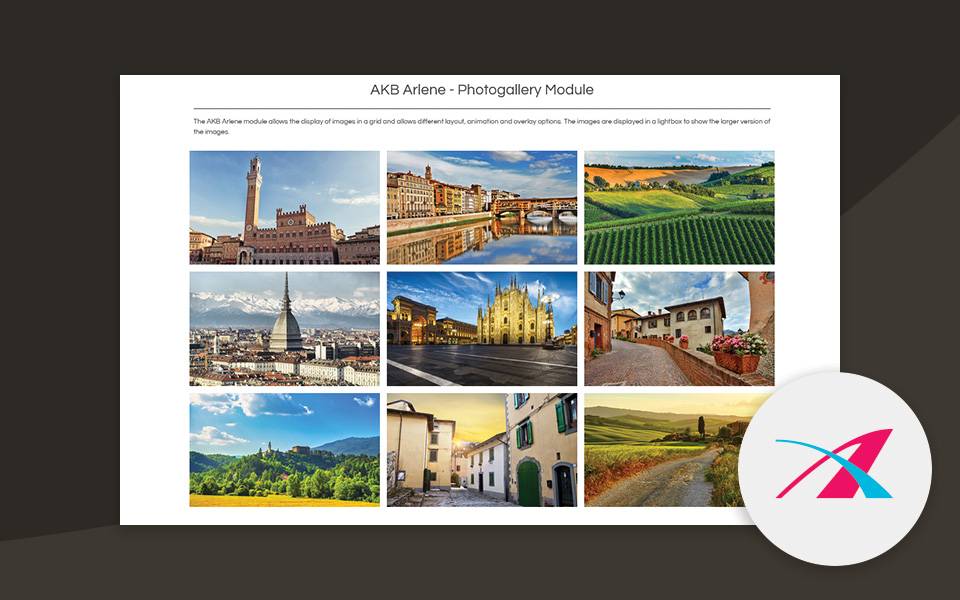Item Slider
Module
Joomla 4
AKB Merope is a powerful module for Joomla 4 that allows you to create interactive slideshows using articles from a selected category. With AKB Merope, you can present your articles in a visually appealing manner, providing an engaging experience for visitors to your site.
Key Features:
- Custom Slideshows: Easily create customized slideshows using Joomla articles from a specific category. You can select the category of articles to display in your slideshow and customize the appearance and style.
- Advanced Customization: offers you the flexibility to add text areas both at the beginning and at the end of the module. This allows you to insert an introductory text or a description before the tabs, and also a concluding message or additional details at the end. Each text area is fully customizable with text styles, background colors, and even background images, giving you the freedom to create an engaging experience that aligns with your brand.
- Flexible Layout: Choose between a vertical or classic layout for displaying articles in your slideshow. You can organize articles in a traditional vertical layout or opt for a custom layout to tailor your slideshow to your site's needs.
- Intuitive Navigation: Provide visitors with intuitive navigation through the articles in your slideshow. You can use scroll buttons, indicators, or other navigation options to allow users to easily explore the articles.
- Advanced Customization: Customize the appearance of your slideshow with a wide range of customization options. You can modify colors, transition styles, image sizes, and more to create a unique and impactful slideshow.
- With AKB Merope, you can create captivating slideshows that showcase your Joomla articles in an engaging and visually stunning way.

- Article Category Selection:
Choose a category of articles to display in your slideshow. - Article Limit:
Set the maximum number of articles to display in your slideshow. - Number of Items in Slideshow:
Specify the number of articles to display simultaneously in the slideshow (from 1 to 5). - Layout:
Choose whether to display articles in the slideshow in the default mode or in a horizontal layout. - Image Settings:
Customize settings related to article images, including displaying the intro image and applying a rounded style (optional). - Title Settings:
Choose whether to display article titles and select the title position (left, center, or right). - Intro Text Settings:
Choose whether to display article intro text and set a character limit (optional). You can also choose the position of the intro text. - Button Settings:
Choose whether to display a "Read More" button for articles and set the button position (left, center, or right). - Container and Description Settings:
Choose whether to display a container for additional text and description. You can set the container height, background type (color or image), and customize the text color within the description.